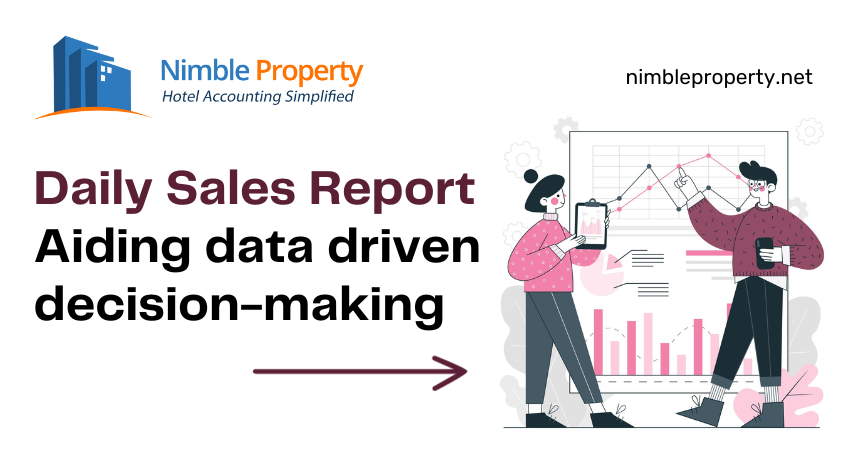Smart products have changed the lifestyle of many individuals. It literally impacted the people and day -day to business activity as well. It has become part of the living system. Smart people choose smart things. Particularly in the hotel business, numbers speak the success. And the software’ completely transformed the entire business landscape. With the evolution of the Point of sales system and property management system, the ease of doing business improved largely. Everyone is compelled to adapt to technology, stay ahead, and remain competitive in the global markets, the Hotel Accounting System is specifically developed to meet the requirements of the industry. Simplify hotel revenue management and provide more data-driven insights to the hoteliers which helps them achieve their business goals.
Several factors decide the monetary health of the property or business, it could be a season, quality of service, and professionalism, all comprehensively decide the success of a business. For creating the monthly and annual reports, a daily report is the base for all the major reports in the hotel accounting system. Let us explore more about the most important aspect of reporting, and how automation simplifies the complex calculations involved in the process.
Basic Components of Daily Reports in Hotel Business
Let’s take a quick look at the most important parts of Hotel Accounting Software that make up daily reports.
Hotel accounting software is made to make managing money easier and make sure that daily reports are correct. The daily reports from hotel accounting software usually have the following basic parts:
1. Room Revenue:
The number of rooms that were sold, and the money that was made from booking rooms.
2. Food and Beverage Revenue:
This part of the report shows how much money the hotel’s restaurant, bar, room service, and other food and drink outlets made.
3. Other Revenue:
This section talks about the money the hotel makes from other services, like the spa, laundry, parking, and any other services it provides.
4. Taxes and Fees:
Information about the different taxes (like sales tax and occupancy tax) and fees (like service charges) that the hotel charges for its services.
5. Discounts and Free Services:
Details about any discounts or free services given to guests, along with the reasons for giving them.
6. Payments and Receipts:
Information about how guests paid (cash, credit card, online payments, etc.) and receipts given for services provided.
7. Expenses:
A list of the daily costs that the hotel has to pay for things like staff salaries, utility bills, repairs, and other running costs.
8. Occupancy Report:
A summary of the hotel’s occupancy rate that shows how many rooms were sold compared to how many rooms were available.
9. Average Daily Rate (ADR) and Revenue per Available Room (RevPAR):
The minimum price for the room and money generated over the number of rooms available in a property.
12. Summary and Analysis:
This is a section that gives an overview of the day’s financial performance by pointing out important metrics, trends, and areas that need more work.
13. End-of-Day Balance:
This is the balance at the end of the day that shows how much money was made, and spent, and whether there was a profit or loss for the day.
14. Comparative Analysis:
Some reports might compare today’s numbers to those from days, weeks, or months ago to help find patterns and trends in the hotel’s income and costs.
The above-mentioned components are reflected in the daily sales report. This helps hoteliers design a new plan for the next days and weeks. If your existing marketing plan doesn’t work to increase sales. You can make immediate decisions to enhance your quality of service based on the available daily reports. It allows the hoteliers to carefully examine, the drawbacks.
How to create a Daily Sales Report in Nimble Property?
Nimble Property is one of the leading hotel accounting software. It is an Artificial intelligence-powered tool to help you get rid of all the manual accounting tasks. Let us see how the automation makes your system error-free and ensures smooth operations in the property business. Its data-capturing technology and secure data maintenance give stress-free revenue management.
Certainly! The Daily Sale Report helps you keep track of daily sales. You can customize the time period and compare sales data with targets. To generate the report, follow these steps:
1. Accessing the Report: Go to the Home menu, then click on Reports, and select Daily Sale Report.
2. Setting Parameters:
· Choose the Corporation.
· Specify the View Transaction type.
· Set the From and To Dates.
3. Generating the Report: Click on the “Show” button. The report will display the daily sales details.
4. Additional Options:
· To save the report, click on “Add to Report Book.”
· Use “Refresh” to update the report with recent data.
· Click on “Show Filter” to adjust the time period or dates.
· To share the report via email, click on “Send” and enter the recipient’s details in the pop-up window.
These simple steps allow anyone to create and manage the Daily Sale Report efficiently.
Conclusion:
Nimble Property is an Artificial Intelligence-based hotel accounting software. It simplifies all the accounting tasks, and generating any kind of report is easier with Nimble. Generating daily sales reports and getting deeper insights into the monetary health of the hotel business, enables hoteliers to take timely action to improve the business.